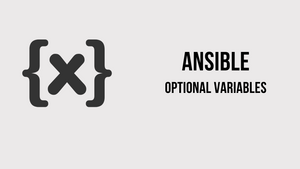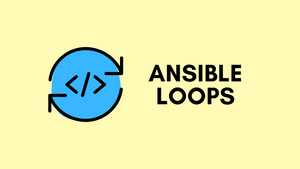By default, Ansible requires values for all variables in a templated expression. If a variable is not defined, it throws an error.
FAILED! => {"msg": "The task includes an option with an undefined variable.However, there are situations where you want to make specific variables optional. For example, let's say you create multiple aggregate interfaces on the Palo Alto firewall via a single task and don't want to assign IP addresses to some of the interfaces.
To make a variable optional, you can set the default value to the special variable omit as shown below.
tasks:
- name: create aggregate interfaces
panos_aggregate_interface:
provider: '{{ provider }}'
template: 'test-firewall'
if_name: "{{ item.name }}"
ip: "{{ item.ip_address | default(omit) }}"
vsys: vsys1
with_items:
- name: ae1
ip_address: 1.1.1.1/24
- name: ae2When the playbook runs, it iterates over the loop. On the first iteration, if_name becomes ae1 and ip becomes 1.1.1.1/24. On the second iteration, if_name becomes ae2 and the second variable ip gets ignored as it is not defined.
TASK [create aggregate interfaces] *******************************************************************************************************************************************
ok: [test-panorama-01] => (item={'name': 'ae1', 'ip_address': '1.1.1.1/24'})
ok: [test-panorama-01] => (item={'name': 'ae2'})As you can see below, interface ae1 gets an IP whereas ae2 doesn't as we wanted.
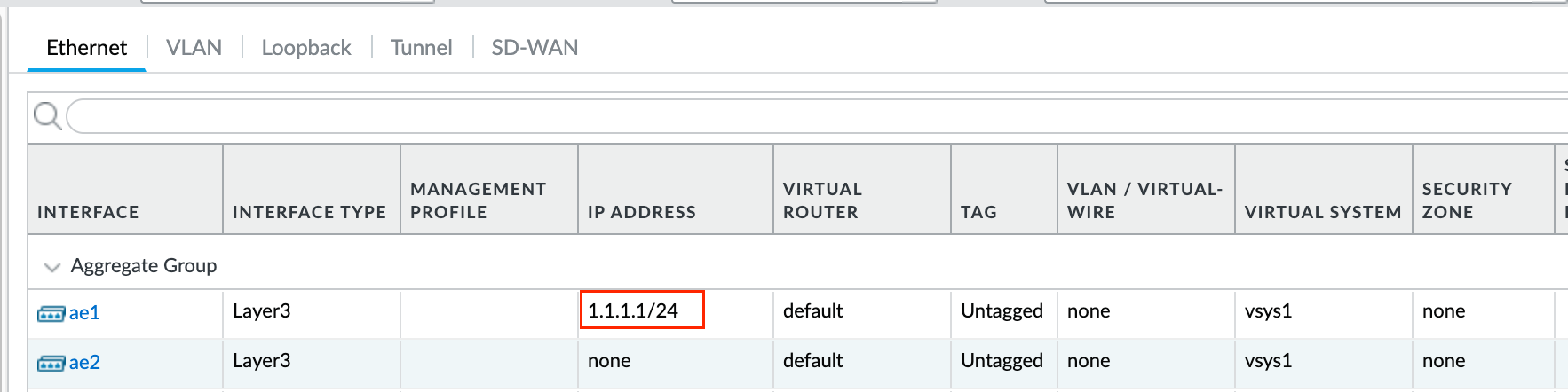
You can learn more about Ansible filters here https://docs.ansible.com/ansible/latest/user_guide/playbooks_filters.html