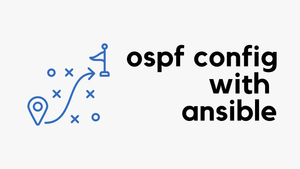Problem
When attempting to copy file via FTP to a Cisco Switch you see the following error
cisco-3850#copy ftp flash
Address or name of remote host [10.10.10.10]? 10.10.10.10
Source filename [cat3k_caa-universalk9.16.09.05.SPA.bin]?
Destination filename [cat3k_caa-universalk9.16.09.05.SPA.bin]?
Accessing ftp://10.10.10.10/cat3k_caa-universalk9.16.09.05.SPA.bin...
%Error opening ftp://10.10.10.10/cat3k_caa-universalk9.16.09.05.SPA.bin (Incorrect Login/Password)Solution
Configure FTP username and password on the switch.
cisco-3850(config)#ip ftp username myuser
cisco-3850(config)#ip ftp password cisco123
cisco-3850(config)#exitcisco-3850#copy ftp flash
Address or name of remote host [10.10.10.10]?
Source filename [cat3k_caa-universalk9.16.09.05.SPA.bin]?
Destination filename [cat3k_caa-universalk9.16.09.05.SPA.bin]?
Accessing ftp://10.10.10.10/cat3k_caa-universalk9.16.09.05.SPA.bin...
Loading cat3k_caa-universalk9.16.09.05.SPA.bin !!!!!!!!!!!!!!!!!!!!!!!
[OK - 450283034/4096 bytes]
450283034 bytes copied in 939.039 secs (479515 bytes/sec)Thanks for reading
As always, your feedback and comments are more than welcome