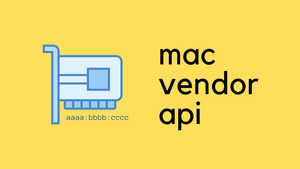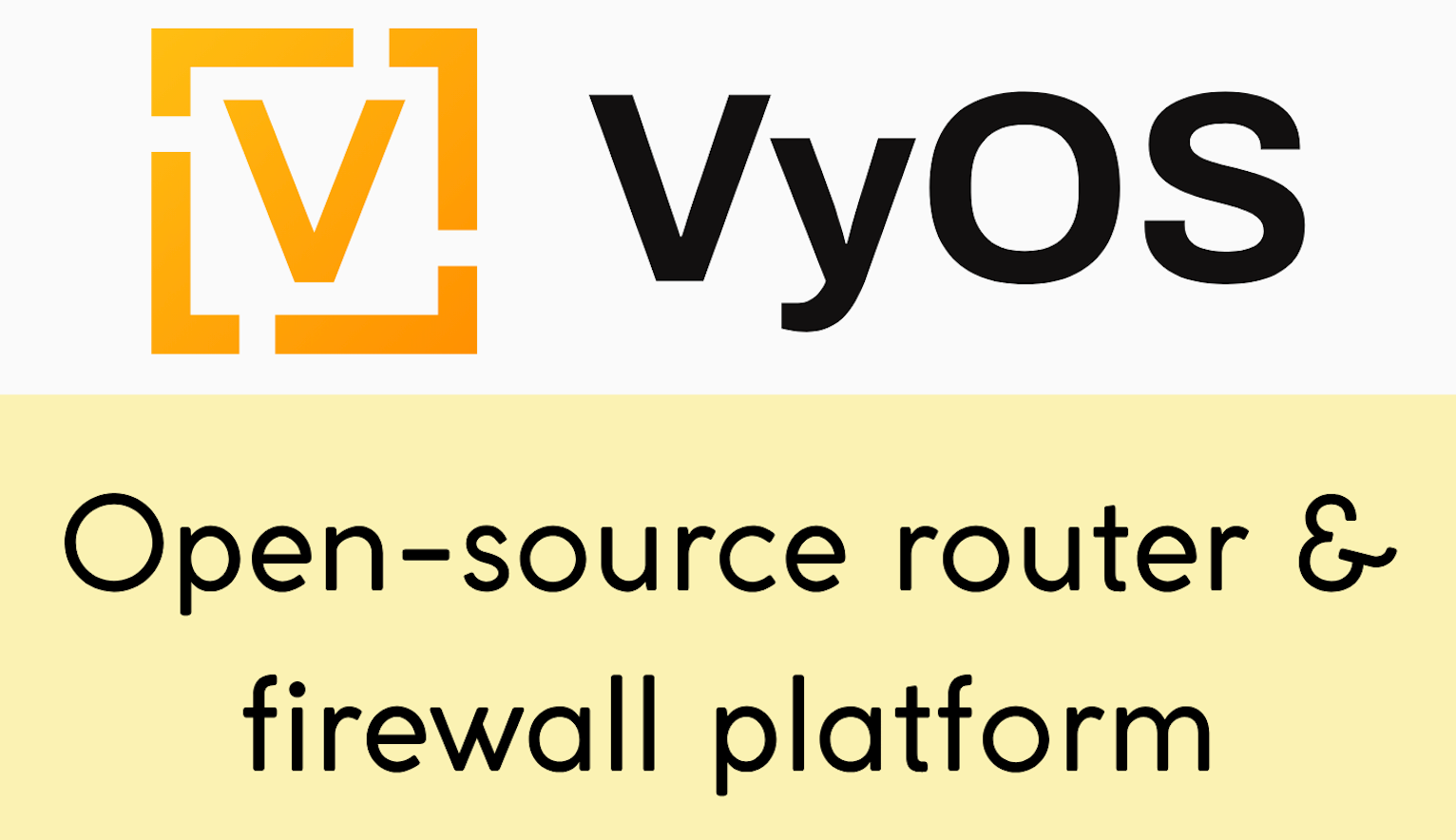Today, we are diving into a simple DIY tool – Mac Vendor Lookup API with Python. Imagine you've got a bunch of MAC addresses and you want to find out who made the hardware. Sure, if you've only got a few, you could just pop over to their website and check them manually. But what if you've got hundreds? That's where a bit of simple scripting can save the day.
We're all familiar with the website macvendors.com to find the vendor based on MAC addresses. But did you know they also offer an API for doing this programmatically? That's right! You can automate the whole process, and the best part? You don't need to set up any API key or go through complicated steps to use their free plan.
Python Function
import requests
def mac_vendor(mac):
try:
vendor = requests.get(url=f'https://api.macvendors.com/{mac}')
return vendor.text
except:
return 'N/A'- Input - You give it a MAC address.
- Process - The function uses Python's
requestslibrary to reach out to themacvendors.comAPI with the MAC address you provided. - Output - If everything goes smoothly, it returns the name of the manufacturer for that MAC address.
- Error Handling - If something goes wrong (like a network issue or an invalid MAC address), it doesn't crash. Instead, it simply returns 'N/A'.
Example
Here is a simple example to find out the vendor for a specific Mac address.
import requests
def mac_vendor(mac):
try:
vendor = requests.get(url=f'https://api.macvendors.com/{mac}')
return vendor.text
except:
return 'N/A'
vendor = mac_vendor('c465.169a.3ba2')
print(vendor)#output
Hewlett Packard