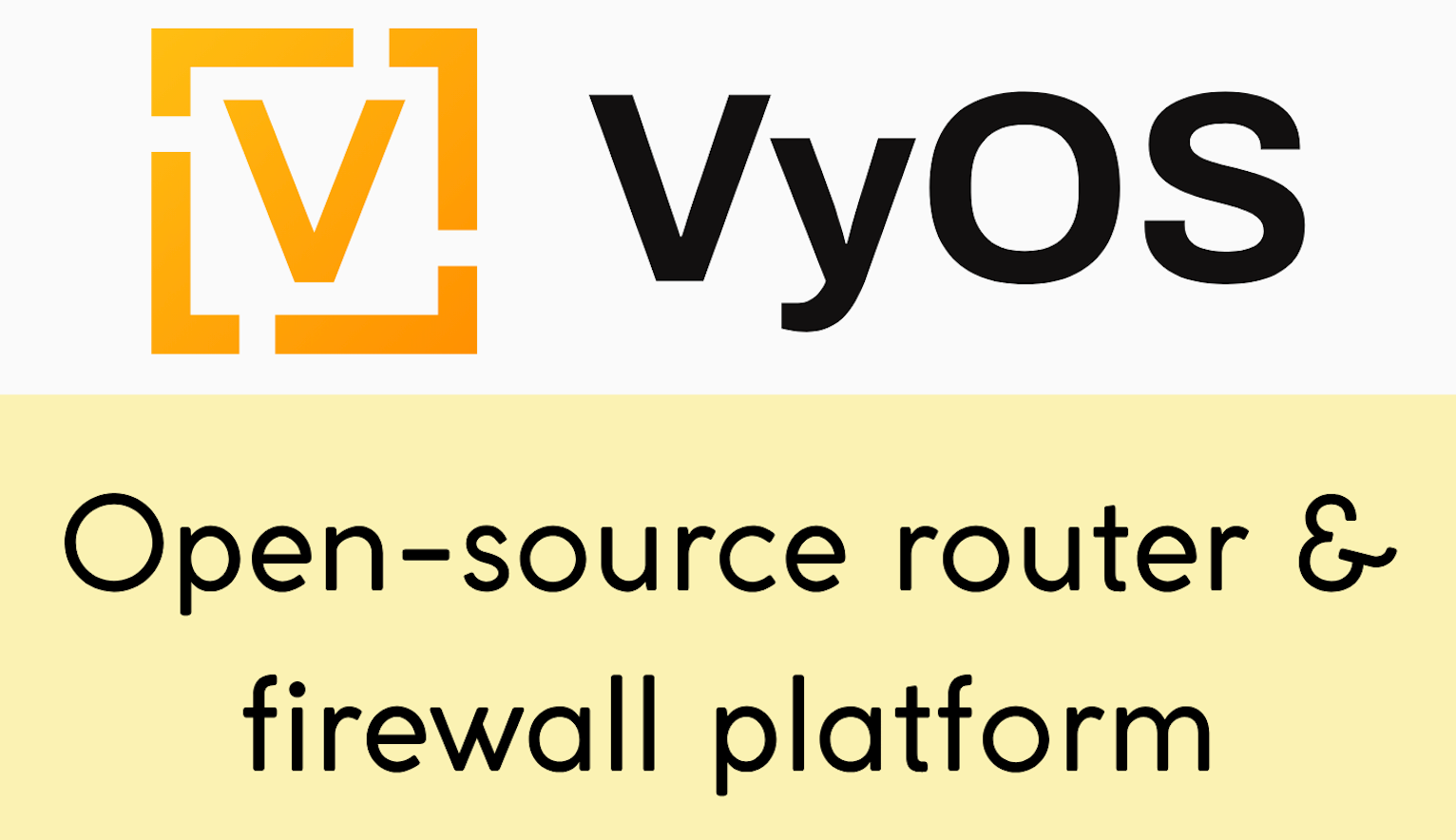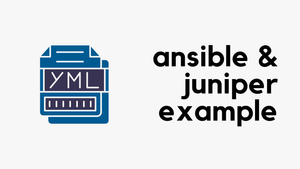In the previous posts, we discussed about Type-1, Type-2 and Type-3 LSAs. This article focuses on OSPF Route summarization. I highly recommend you to read my previous posts here:
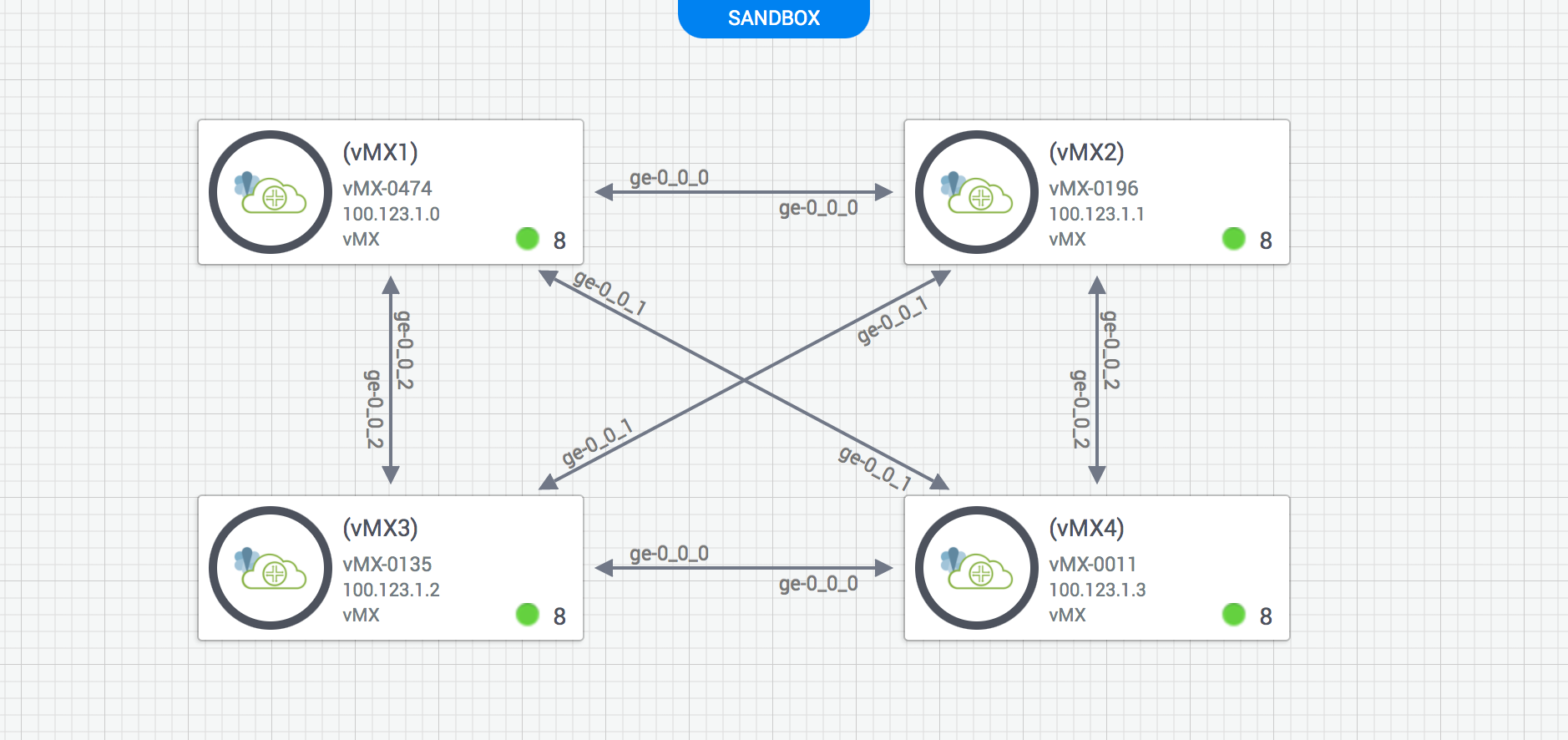
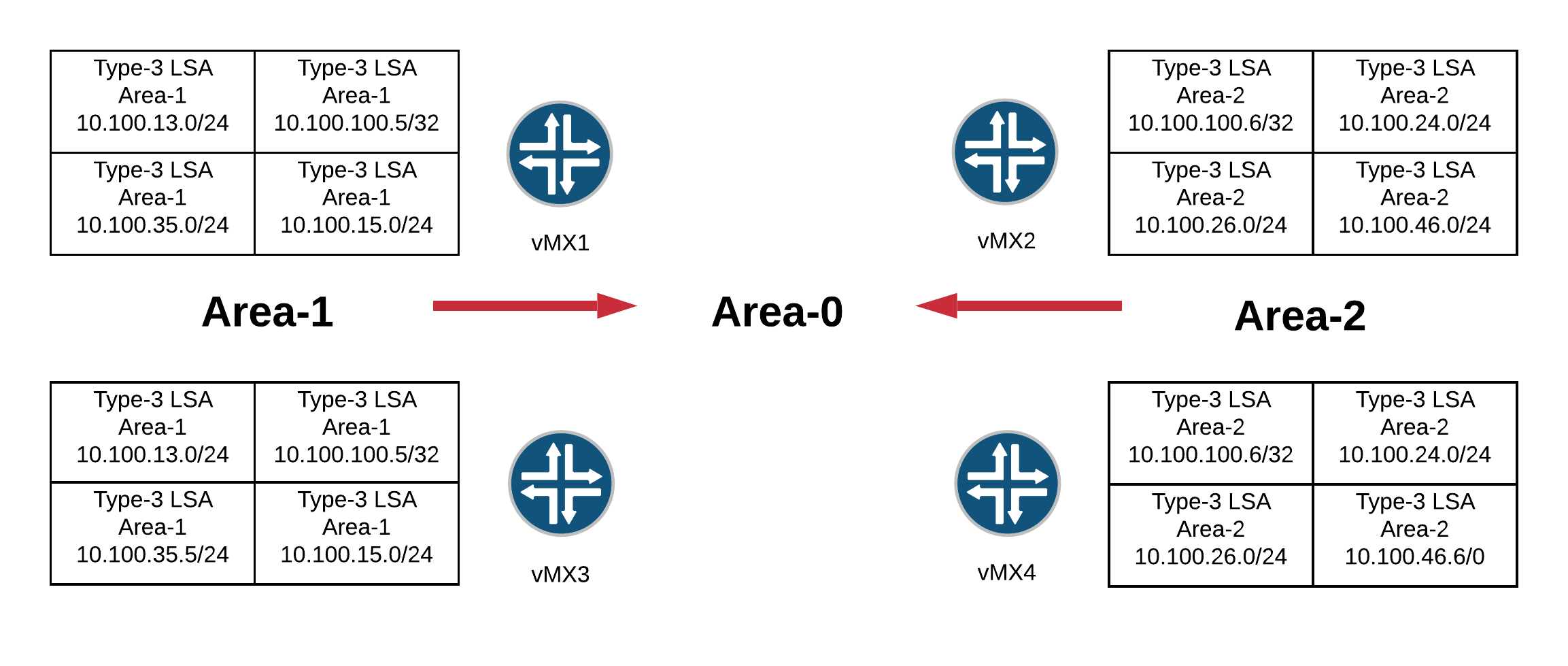
OSPF Route Summarization
- OSPF allows route summarization at ABR and ASBR only.
- Summarization is applied for LSAs, not routes.
- Benefits of summarization includes, reduce the size of the LSDB, save memory/CPU resources of the router and path manipulation.
We can configure summarization by using the command set protocols ospf area 0.0.0.0 area-range x.x.x.x/x
- The area number refers to the area where the subnets exist. This summary will be advertised into all other areas connected to the ABR.
- There should be at least one subnet that falls within the summary range.
Diagram

As we discussed on the previous post, vMX5 receives 24 Summary LSAs. We can reduce the number of Summary LSAs advertised by the ABR using route summarization. Please note that the summarization is applied to the LSAs not the routes.
jcluser@vMX5> show ospf database summary
Area 0.0.0.1:
3 Router LSAs
3 Network LSAs
24 Summary LSAs
jcluser@vMX5> show ospf database netsummary
OSPF database, Area 0.0.0.1
Type ID Adv Rtr Seq Age Opt Cksum Len
Summary 10.100.12.0 10.100.100.1 0x80000008 800 0x22 0x875f 28
Summary 10.100.12.0 10.100.100.3 0x80000005 1053 0x22 0x8b5b 28
Summary 10.100.14.0 10.100.100.1 0x80000008 467 0x22 0x7173 28
Summary 10.100.14.0 10.100.100.3 0x80000005 903 0x22 0x756f 28
Summary 10.100.23.0 10.100.100.1 0x80000005 1300 0x22 0x1ebf 28
Summary 10.100.23.0 10.100.100.3 0x80000007 453 0x22 0x4d6 28
Summary 10.100.24.0 10.100.100.1 0x80000004 2133 0x22 0x15c8 28
Summary 10.100.24.0 10.100.100.3 0x80000004 2102 0x22 0x9d2 28
Summary 10.100.26.0 10.100.100.1 0x80000004 1966 0x22 0xfedc 28
Summary 10.100.26.0 10.100.100.3 0x80000003 2852 0x22 0xf4e5 28
Summary 10.100.34.0 10.100.100.1 0x80000005 1133 0x22 0xa42e 28
Summary 10.100.34.0 10.100.100.3 0x80000006 303 0x22 0x8c44 28
Summary 10.100.46.0 10.100.100.1 0x80000003 2966 0x22 0x24a4 28
Summary 10.100.46.0 10.100.100.3 0x80000003 1952 0x22 0x18ae 28
Summary 10.100.100.1 10.100.100.1 0x80000005 134 0x22 0xade3 28
Summary 10.100.100.1 10.100.100.3 0x80000004 1502 0x22 0xb7d6 28
Summary 10.100.100.2 10.100.100.1 0x80000004 1799 0x22 0xafe0 28
Summary 10.100.100.2 10.100.100.3 0x80000003 2702 0x22 0xa5e9 28
Summary 10.100.100.3 10.100.100.1 0x80000004 1633 0x22 0xafde 28
Summary 10.100.100.3 10.100.100.3 0x80000005 153 0x22 0x8dff 28
Summary 10.100.100.4 10.100.100.1 0x80000003 2799 0x22 0x9df1 28
Summary 10.100.100.4 10.100.100.3 0x80000003 1802 0x22 0x91fb 28
Summary 10.100.100.6 10.100.100.1 0x80000004 1466 0x22 0x91f9 28
Summary 10.100.100.6 10.100.100.3 0x80000004 1652 0x22 0x8504 28Let's configure summarisation on vMX1 and vMX3 for area-0. After we done that, we should only see a summary route of 10.100.0.0/16 instead of 10.100.12.0, 10.100.14.0, 10.100.23.0, 10.100.34.0, 10.100.100.1, 10.100.100.2, 10.100.100.3 and 10.100.100.4. (Networks which are part of area-0)
jcluser@vMX1# set protocols ospf area 0.0.0.0 area-range 10.100.0.0/16
jcluser@vMX3# set protocols ospf area 0.0.0.0 area-range 10.100.0.0/16jcluser@vMX5> show ospf database summary
Area 0.0.0.1:
3 Router LSAs
3 Network LSAs
10 Summary LSAs
jcluser@vMX5> show ospf database netsummary
OSPF database, Area 0.0.0.1
Type ID Adv Rtr Seq Age Opt Cksum Len
Summary 10.100.0.0 10.100.100.1 0x80000001 66 0x22 0x24d4 28
Summary 10.100.0.0 10.100.100.3 0x80000001 54 0x22 0x18de 28
Summary 10.100.24.0 10.100.100.1 0x80000004 1678 0x22 0x15c8 28
Summary 10.100.24.0 10.100.100.3 0x80000004 435 0x22 0x9d2 28
Summary 10.100.26.0 10.100.100.1 0x80000003 1844 0x22 0x1db 28
Summary 10.100.26.0 10.100.100.3 0x80000003 2235 0x22 0xf4e5 28
Summary 10.100.46.0 10.100.100.1 0x80000004 1511 0x22 0x22a5 28
Summary 10.100.46.0 10.100.100.3 0x80000004 285 0x22 0x16af 28
Summary 10.100.100.6 10.100.100.1 0x80000004 1344 0x22 0x91f9 28
Summary 10.100.100.6 10.100.100.3 0x80000004 136 0x22 0x8504 28Perfect, but why are we still seeing area-2 individual prefixes? Well, we haven't configured summarization on area-2. Let's do that now.
jcluser@vMX2# set protocols ospf area 0.0.0.2 area-range 10.100.0.0/16
jcluser@vMX4# set protocols ospf area 0.0.0.2 area-range 10.100.0.0/16jcluser@vMX5> show ospf database summary
Area 0.0.0.1:
3 Router LSAs
3 Network LSAs
2 Summary LSAs
jcluser@vMX5> show ospf database netsummary
OSPF database, Area 0.0.0.1
Type ID Adv Rtr Seq Age Opt Cksum Len
Summary 10.100.0.0 10.100.100.1 0x80000001 901 0x22 0x24d4 28
Summary 10.100.0.0 10.100.100.3 0x80000001 889 0x22 0x18de 28As you can see above, we now only receives 2 x Type-3 LSAs from vMX1 & vMX2.
Discard route
ABR which creates the summary route will also create a discard route to prevent loops.
Reference